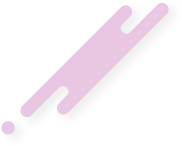- Enter Room Dimensions:
- In the Length field, input the length of the room or surface you want to tile (in feet).
- In the Width field, input the width of the room or surface you want to tile (in feet).
- Select Tile Size:
- From the Tile Size dropdown, choose the size of the tiles you plan to use. For example, “30 x 60 cm” represents tiles that are 30 cm wide and 60 cm long. This dropdown also automatically includes the number of tiles per box based on the selected size.
- Calculate the Results:
- Once you have entered the room’s dimensions and selected the tile size, click the Calculate button.
- View the Calculations:
- Total Area Covered: The calculator will display the total area of the surface to be tiled in both square meters (Sq. M) and square feet (Sq. Ft).
- Required Tiles: It will show how many individual tiles you need to cover the entire area.
- Required Boxes: Lastly, the calculator will display the number of boxes of tiles needed, considering how many tiles fit into one box.
- Adjust as Needed:
- If you want to change the room dimensions or tile size, you can modify the input values and press Calculate again for updated results.
The tiles calculator uses a simple mathematical process to help determine how many tiles and boxes of tiles are needed to cover a specific area, based on the dimensions you provide and the selected tile size. Here's how it works step by step:
- Room Area Calculation:
- The first step is calculating the area of the room (or surface) to be tiled.
- The user enters the length and width of the room in feet. The calculator multiplies these two values to get the total area in square feet.
- This area is then converted to square meters by dividing the square feet by 10.764 (since 1 square meter = 10.764 square feet).
- Tile Size Consideration:
- The user selects the tile size (e.g., 30 x 60 cm). The calculator takes this size and calculates the area of a single tile in square millimeters (mm²).
- For ease of comparison, the tile size is converted into millimeters (since tiles are usually measured in cm/mm) while the room area is converted into millimeters from feet (since 1 foot = 304.8 mm).
- Total Tiles Required:
- The calculator then divides the total area of the room (converted to millimeters) by the area of a single tile to find out how many tiles are needed to cover the entire area.
- If the result is not a whole number (i.e., a fractional number of tiles), it rounds up to ensure there are enough tiles, as you can’t buy a fraction of a tile.
- Boxes of Tiles:
- Once the calculator determines the number of tiles required, it divides this by the number of tiles per box (which is predefined for each tile size).
- If the result is not a whole number, it rounds up to ensure that enough boxes are purchased.